Video content on social media is one of the most effective ways to engage audiences online.
Below is a resource guide to video creation tools that can help authors develop compelling content for social media and platform building, contextualized within the broader publishing journey.
Why Video Matters for Authors
Before diving into specific tools, it's worth understanding why video content has become so important for authors:
- Audience Engagement: Video content typically sees higher engagement rates than text or image posts across most social platforms
- Discoverability: Algorithms on platforms like Instagram, TikTok, and Facebook often prioritize video content
- Personal Connection: Video allows readers to connect with you as a person beyond your writing
- Versatility: Can be used for book trailers, behind-the-scenes glimpses of your writing process, Q&As, or educational content related to your book's subject matter
Essential Video Tools for Authors
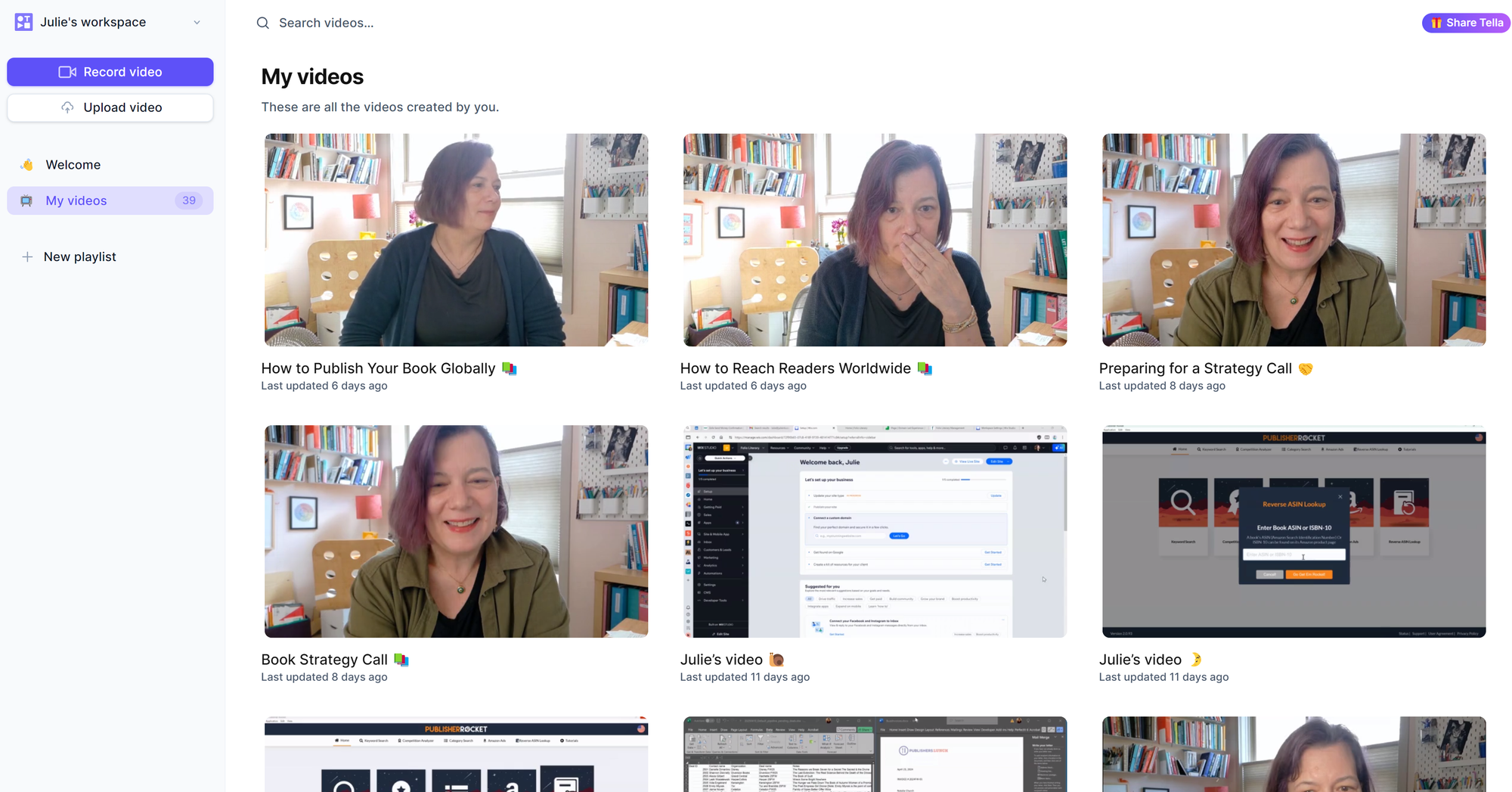
Tella
Best for: Creating professional-looking videos that combine screen recording with your webcam feed
Key features for authors:
- Record yourself alongside your screen (great for sharing writing tips, demonstrating research processes, or showcasing your book's website)
- Multiple layout options for different content needs
- Polished, professional look without complex editing
- Easy creation of vertical videos for platforms like Instagram Reels and TikTok
Potential uses:
- Book launch announcements where you can show your book cover while talking
- Writing tutorials where you demonstrate your process in real-time
- Virtual book readings where you can show text while reading
Veed.io
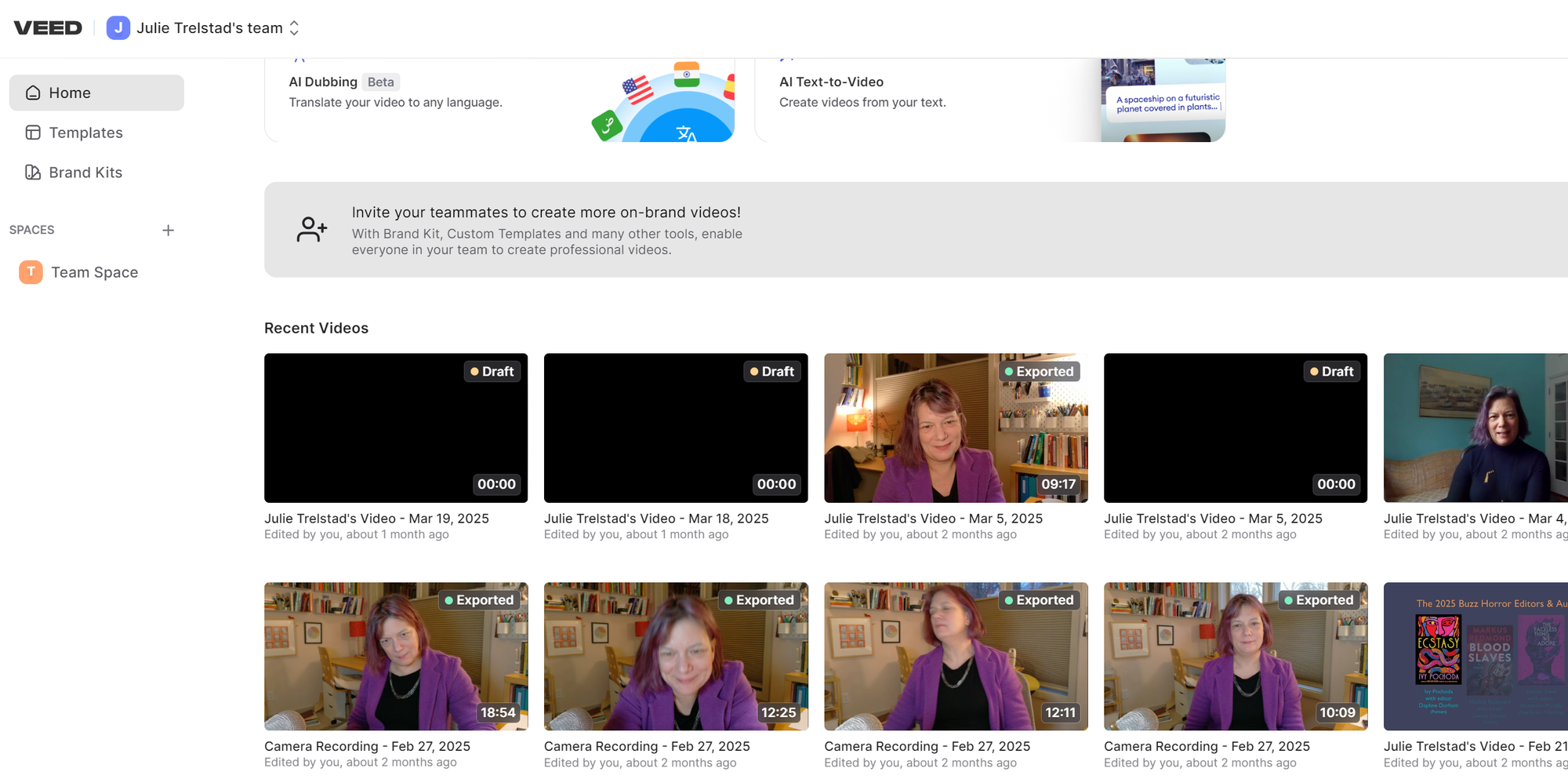
Best for: Quick, AI-powered video editing with minimal technical knowledge required
Key features for authors:
- Automatic caption generation (crucial for accessibility and for viewers watching without sound)
- AI-based editing that can remove filler words and awkward pauses
- Simple cutting and trimming tools
- Background removal options
- AI avatars for those uncomfortable appearing on camera
Potential uses:
- Creating short clips from longer interviews or readings
- Adding captions to book trailers
- Polishing raw footage for social media posts
- Creating professional-looking content even if you're camera-shy
Descript
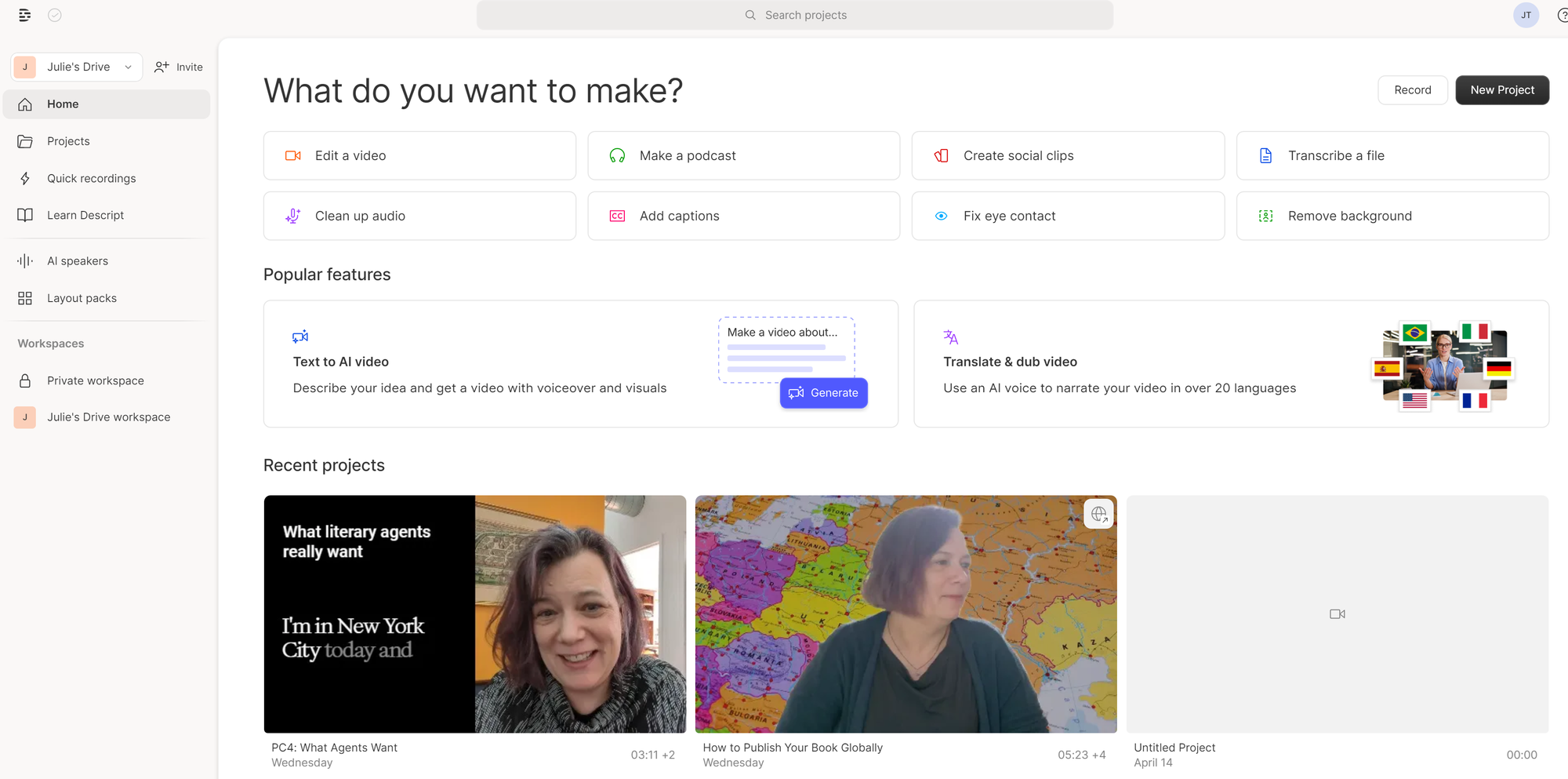
Best for: Text-based video editing and repurposing longer content
Key features for authors:
- Edit videos by editing the transcript text (revolutionary for authors who are more comfortable with words than traditional video editing)
- Remove filler words automatically
- Create highlight clips from longer recordings
- Generate social media clips from podcast interviews or longer videos
- Automatically zoom and create visual interest based on your script
Potential uses:
- Repurposing podcast interviews into short social media clips
- Creating multiple pieces of content from a single recording session
- Generating vertical videos from horizontal interview footage
- Editing out mistakes simply by deleting the corresponding text
Strategies for Author Video Content
Creating Content That Aligns With Your Author Brand
The publishing materials you shared emphasize the importance of author branding. Your video content should align with your overall brand as an author:
- Tone and Voice: Maintain consistency between your written voice and your video personality
- Visual Elements: Use consistent colors, fonts, and visual elements that match your book covers and website
- Content Focus: Create videos that relate to your book's themes, genre, or subject matter
Content Types That Work Well for Authors
Based on the publishing strategy documents you shared, here are video content types that align with author platform building:
- Book Trailers: Short videos that introduce your book concept, similar to movie trailers
- Behind-the-Scenes: Share your writing process, research methods, or editing journey
- Reader Q&A: Answer questions from readers about your book or writing process
- Tip Videos: Share expertise related to your book's subject matter
- Reading Snippets: Brief readings from your work to generate interest
- Day-in-the-Life: Show what a writer's day really looks like
- Book Launch Announcements: Build anticipation for upcoming releases
Cross-Platform Strategy
The publishing materials mention the importance of an integrated marketing approach. When creating video content:
- Film in a way that allows for both horizontal (YouTube) and vertical (Instagram/TikTok) formats
- Create content that can be repurposed across multiple platforms
- Tailor your message slightly for different platform audiences
Integrating Video Into Your Overall Author Platform
The publishing resources you shared emphasize that your author platform consists of multiple elements. Video content should complement your:
- Author website
- Email newsletter (videos can drive sign-ups)
- Speaking and events (record and repurpose talks)
- Traditional media appearances
- Written content (blog posts, articles)
Learning Resources
Learning new video tools can feel overwhelming for authors who primarily focus on writing. Consider:
- YouTube tutorials specific to the tools mentioned above
- Online courses on platforms like Skillshare that teach video creation basics
- Starting simple with just one tool and expanding your skills gradually
Video content creation is becoming an increasingly important skill for authors in the digital age. The tools highlighted above—Tella, Veed.io, and Descript—offer author-friendly features that can help you create engaging content without requiring extensive technical knowledge.
As you plan your book publishing journey for 2025 and beyond, incorporating video into your author platform strategy can significantly enhance your visibility and reader engagement. Start small, be consistent, and align your video content with your overall author brand for the best results.

